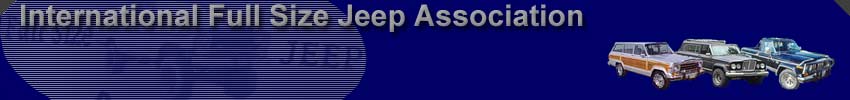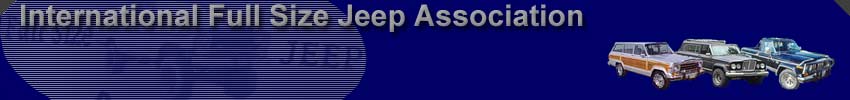|
Hood Release Cable Replacement
Contributed By: Dennis "Doc" Fariello
This is definitely a one banana job.
Parts required:
- Hood release cable assembly, Mopar part no. J5758027
Tools required:
- Torx screwdriver, #T15
- Wire cutters of some sort (I used dikes)
Procedure:
- Open the hood.
- Unbolt the hood release handle assembly (two screws) from the driver's side kick panel.
- Under the hood, cut all cable ties holding the hood release cable assembly in place.
- Pull the cable end and plastic grommet from the hood release lever. You'll have to pull the cable end out first, then pull out the grommet toward the front of the truck.
- Push upward on the grommet securing the cable assembly to the bracket on the hood.
- At the firewall, from under the hood, push the grommet through into the passenger compartment.
- From inside the truck, pull the old assembly out.
- Insert the business end (cable end) through the firewall hole from under the dash.
- From under the hood, pull the cable through till the grommet starts to go through the hole.
- Grab hold of the grommet and pull it into the hole, seating it all around.
- Pull the rest of the cable assembly through.
- Inside the truck, position the hood release handle assembly into position and tighten screws.
- Under the hood, run the new cable into place up the hood brace as per stock. Do not secure into place yet.
- Thread the new cable through the hood bracket
- Pull enough slack to allow the split grommet on the very end of the cable to seat into the hole in the hood release assembly.
- Seat said grommet into place
- Seat cable body grommet into place on hood stationary bracket. Secure in place with a cable tie.
- Secure cable assembly to hood brace with cable ties in at least two places.
- Check for free operation
Dennis M. "Doc" Fariello
Borelando, FL
24 April 1997
|