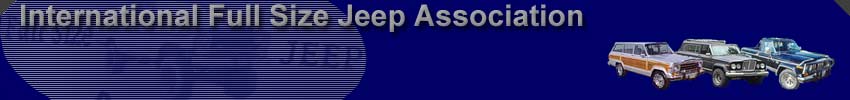
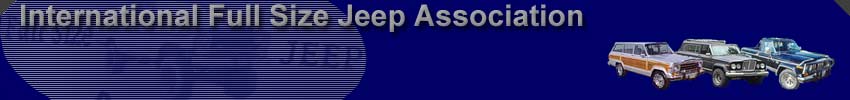 |
| Home | Forums | Reader's Rigs | Tech Library |
| ||||||

|
Hood R & RContributed By: Ethan Brady
1983 FSJ Hood Removal & Reinstallation Things you will need:
This is a write-up of how I removed my dented hood and replaced it with a non-dented model. The FSJ is an 83 Wagoneer and I stole the hood from an 84 or 85 Wagoneer. The latch hardware was the same, but you will still need to cut your hood release cable. This is not as bad as it first sounds, as you will see later. Start be making sure your helper will be available. I wouldn't recommend attempting this without a helper. Disconnect engine work light, if you have one. Next, cut the hood release cable at the VERY end at the front of the hood. Push back the lever it pulls to expose bare cable and the cable stop. The cable stop is the little metal 'blob' at the end of the cable that keeps it from being pulled through the lever. Cutting the cable is OK to do, because the mounting bracket is adjustable and should reinstall with no problem. Mine did. If you can, unbolt the mounting bracket. It's a metal plate that is bent up and holding the plastic sheath covering of your hood release cable. Press/pry/pull the cable and cable cover out of the metal holder. Cut the zip ties that hold the cable to the driver side reinforcing bar. The cable should now be free. Lay it down AWAY from your battery terminals. Now, the only thing holding your hood on is the 2 mounting points at the outside back of the engine compartment. (The hinges) First, remove the FRONT nuts completely. Use rust penatrator, as you don't want to snap off a stud. (I wouldn't have a clue as to how I know that this can happen) The bolts are locked inside the hood and will not turn, thus you only need one socket. Next, loosen the rear nuts, but don't remove them. Now, scream to your helper that you need his/her help. Have your helper hold the hood in the middle while standing in front of the truck. Remove the rear bolts. Be careful that the hood doesn't lift up out of the holes and slide towards the windshield. (Glass and metal don't mix well) Now, hold the middle of the hood (in front) while your helper gets one side. Grab the other side. Remove hood. You're done! Do whatever you needed to do in the engine, if that's why you removed the hood. This is a good time to take a closer look at what you couldn't look at before. To reinstall your old or new hood, grab it on both sides (using helper, here!) Lift it up and place it on holders. Make sure ALL the bolts are in the holes. Install your rear nuts first, so the threads just stick through. Install front nuts. Helper can let go at this point. Finger tighten all nuts and give 'em one turn with the wrench. You'll adjust the hood later. Take your release cable and thread the whole thing through the hood as it was originally done. Thread just the cable through the hood release lever. Stick a cable stop on the very end. Crimp that down. Slide the end of the cable sheath into the metal holder. Zip tie or tie wrap the cable to the driver side reinforcing bar. Remount your engine light and plug it in, if you wish. I leave mine unplugged. If I want it, I know where to plug it in. This has nothing to do with the amount of time my hood is open. ;-) Now, make sure your hood release works! Pull the release from inside, while looking at the latch (while the hood is up, of course). Next, gently close the hood. Check for close clearances (or no clearances :-O) and watch the big hook-like latch as it comes down. Make sure it meets the right hole in the radiator support. Mine needed very little adjustment. If you need to, lift the hood up again, slide it in the direction you need and re-tighten the nuts. Try again. Once it's adjusted, close the hood all the way. Pull the inside hood release. Try lifting the hood. If all went well, you should be able to lift the hood, grab the hand lever, squeeze it and raise the hood all the way. Tighten your hood mounting bolts. Take it for a test drive and you're done! |
 |
IFSJA.org hosting provided by BJ's Full-Size Jeep Parts ©2000-2023 IFSJA Site Staff. Jeep® is a registered trademark. |
 |